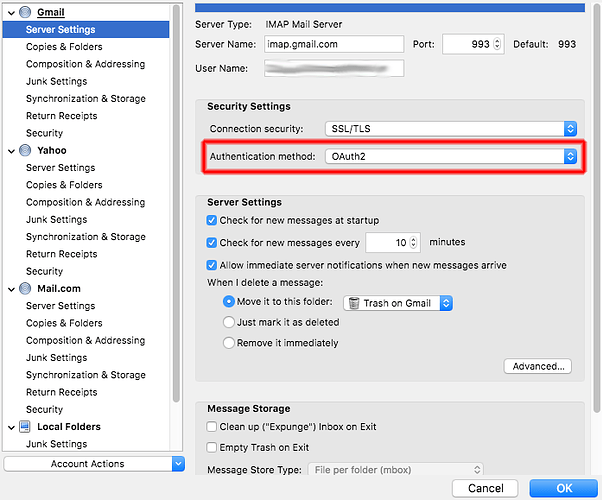What are you using as a Finder replacement?
Yeah, I installed Airmail on all of my devices (iOS and MacOS), paid for the subscription, and then immediately encountered a ton of bugs, and lack of documentation. I’ve been going back & forth with “Stephen” trying to understand the various features, as well as mitigate the bugs that I’ve found. It’s not for me.
I’ve since installed Postbox, and like it a bit, but it doesn’t work with SpamSieve, preferring to use its own spam tool. I have a huge corpus os spam definitions (white/blacklist) already defined and abhor the idea of having to recreate that in another app. Thunderbird also falls into this category. The workaround is to leave Apple Mail running in the background to filter spam, and I find that to be ridiculous.
Airmail was awful for a while but they have worked diligently on fixing bugs and the latest versions seem to work for me. Their support is marginal. Even for Pro users who are supposedly paying for live chat but getting nothing but e-mail support.
Path Finder 8. A fabulous piece of software, mostly unknown. I show it to AppleCare advisors on screen shares and they are blown away.
So many great features: tabs, saving favorite configurations, built in previews, multiple finder windows, recent lists, built-in Terminal, sorting of lists, all totally configurable. Apple should have bought the company CocoaTech years ago. By now, I’m sure CocoaTech has patents and copyrights protecting them from Apple stealing their intellectual product.
Yep. I used to use Path Finder years and years ago. I’ve forgotten why I stopped, but I’ll check it out again.
Thanks!
I had this happen (although not to the extent that you report), probably years ago and almost certainly under El Capitan, and then it just stopped. I figured either Apple had decided to play nicely with Google or Google had decided to play nicely with Apple. FWIW, I always saved drafts on the server (and regularly deleted duplicates). Currently I’m using Mail 12.5 and 10.14.6 Mojave, but I am confident that the problem went away well before I installed Mojave.
I will concur with that. I’ve been forced to use Gmail at work so I’ve been using it extensively with Mail.app on Mojave and now Catalina. I have yet to see an issue with drafts saved on server. Not saying there’s no issue (anymore), but fortunately I have never run into it myself.
[And I guess with that I must have just jinxed it. Stupid me.] ;)
Well, I finally have my Dot Mac address working in Thunderbird, but now my ISP assigned GMail account is not accepting my password. I checked my settings according to Check Gmail through other email platforms - Gmail Help and they are all correct but it still doesn’t work. BTW, David, there isn’t any mention of an OAuth2.0 setting on that page. Where would I find GMail’s instructions on how to configure it manually?
My advice: Get rid of gmail. It’s uses a proprietary standard that doesn’t play that nicely with IMAP configurations. Gmail sucks with Apple Mail. It sucks with Outlook. It sucks with almost all third party mail clients. It works with the Gmail web interface and that’s about it.
I use to use Zoho which played better with Apple Mail, but wasn’t thrilled with their service. I figured if I depend upon email, I better be a customer and not the product. I tried to get a paid Zoho account and couldn’t get anyone at Zoho to help me. I then tried GoDaddy which really screwed everything up.
I now use Fastmail and am thrilled. Fastmail allows you to use your own domain and also allows you to create aliases with that domain, and will rewrite headers to stop spam filters from rejecting aliases email addresses.
I use my weintraub.name domain with a mailbox, and then I have seven other people who have their own email systems using aliasing with my domain, so they too can have a weintraub.name email address.
Fastmail works great with Apple Mail and other third party clients. However, to tune the spam filter, you either have to use their web client or their iOS client.
It’s not 100% secure. If the government wants to read my email and they have a warrant, I can’t stop them. However, Fastmail allows for the use of true two factor authentication (but not texting). And their privacy policy states that my email is private.
I use Apple Mail with SpamSieve for Gmail and Exchange server and have had 0 issues with it for years on my Mac. I did use Astromail for a while because of its sync on Android and liked the interface. They sold out to Slack  Now I just use the Gmail app on my Android phone and Apple mail on the iPad and Mac.
Now I just use the Gmail app on my Android phone and Apple mail on the iPad and Mac.
Thanks Will. Maybe it has been fixed and I should finally upgrade 
Did you upgrade to Catalina?
I don’t seem to see it documented (I assume it is set up by Thunderbird’s automatic configuration system), but it’s easy to set up. Go to Tools → Account Settings to configure your account. Look on the Server Settings page:
I just tried it out today, not having launched it for some time. Thunderbird warned me that the login credentials had expired. Then it popped up a browser window with a Google login page (this is what OAuth2 lets it do) where I entered the credentials. Then Google requested 2FA confirmation (in this case via an alert+confirmation on an Android phone linked to the account). Then it connected and worked normally.
I was going to mention Postbox. I’ve been using it for 4-5 years for exactly the reason that Apple Mail was a hot mess with Gmail. Postbox does work pretty well with Gmail and I’ve had close to zero drama over time.
Not using SpamSieve or DevonThink, I can’t speak to those issues. But regarding spam, I’ve mostly been using Gmail’s own spam filters and leaving Postbox’s turned off and have been very happy with the results. I still check the gmail’s spam folder in Postbox regularly, but over 5 years I think I’ve had less than a handful of legitimate messages misdirected there and it seems to catch almost all of the real spam.
Peter
I’ve been using Protonmail. It’s free but every message you send has “Sent with Proton Mail Secure Email” at the bottom. I enjoy telling people I keep my mail in Switzerland.
Years ago I used Apple Mail. I have nothing against the design. But there were constant problems with my ATT account and trying to get email reminders to work with iCal, a problem I still haven’t resolved.
- Airmail - free or 9.99/year
- Apple Mail - free with computer purchase
- Fastmail - 3.00/per month
- MailMate - 49.95
- Mailplane - 29.95
- Mozilla Thunderbird - free
- Postbox - 29.95/year
- ProtonMail - free
- Spark - free
Thanks, David, that worked! I didn’t even think to check the authentication drop down menu; I should have realized that with the Normal Password not working and the “Auth” in the name, it would be there.
I think I’m going to stick with Apple Mail on my iMac, so that I can continue to use SpamSieve and import my email into DEVONthink. And use Postbox on my MacBook Pro (which is having a resource issue with Apple Mail). I’m debating if I want to stick with Apple Mail on my iOS devices or switch to something else, what that is, I don’t know just yet. 
Nope, waiting for Big Sur 
countermoon, I tried to use ProtonMail with Thunderbird, but when I tried to log-in to my ProtonMail account on Proton Bridge, I was told I had to buy ProtonMail. So it looks like only a limited version of ProtonMail is free.