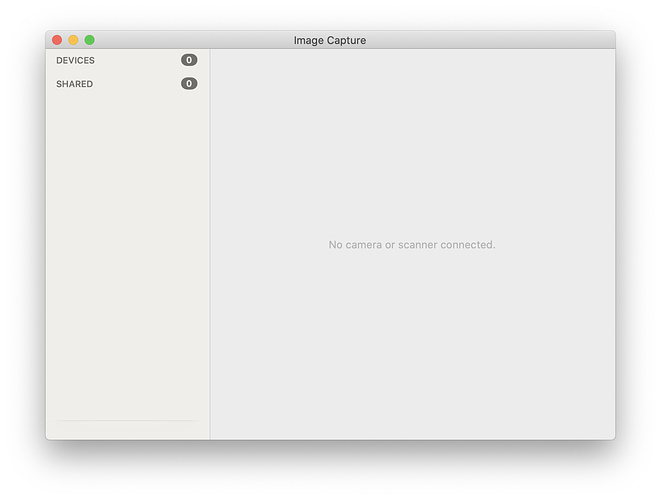An economical alternative is PDFScanner in the Mac App Store for $18. It autocrops, deskews, OCRs, etc. It works reasonably well with my EPSON all-in-one printer-scanner and let’s you “share” the resulting PDF or a few pages into various apps like Evernote, Dropbox, etc.
But does it work with the older ScanSnap scanners, which is the primary goal here? I can’t find a list of scanners it supports.
But does it work with the older ScanSnap scanners, which is the primary goal here? I can’t find a list of scanners it supports.
Good question!
The product page says it supports any scanner that works with Image Capture.
I just opened Image Capture on my Mac running Catalina, opened my older S1300 ScanSnap scanner to turn it on, and the app still says 0 Devices and No Scanner Connected. So I’m going to take that as a “no”!
But if someone wants to pay the $18 for the product, I’ll be glad to try it out. ![]()
I too was frustrated by Fujitsu wanting me to replace my working S1500M scanner in order to use it with Catalina.
Since I had Parallells software already installed, I just downloaded he Fujitsu software for Windows. For my purposes, it works fine. The only downside for me is the one extra step of copying my scans from the Windows partition back to the Mac side.
Would it work to configure the ScanSnap software in Windows to put the scanned files in a location that’s actually a shared folder between Mac and Windows?
I haven’t tried it yet, but it looks like Fujitsu has added support for some of their discontinued scanners (S1500, S1300, S1100) to MacOS Catalina.
https://www.fujitsu.com/global/products/computing/peripheral/scanners/topics/news200625.html
Steve
Wow!
And that is a confusing press release. But it sounds as though they might have a solution for the older ScanSnap models under Catalina if you update their firmware and then juggle the import between two different apps: ScanSnap Manager to scan and ScanSnap Home to do all the post processing.
It would be interesting to know if this works and if it’s clumsy or elegant.
…and why they waited so damn long to come up with a solution??
Big news indeed! @dave1, keep an eye on it and when you can test it, let’s do at least a short article.
Thank you so much! Makes me glad I’m a TidBITS member!
I have an even older ScanSnap scanner (S300M, purchased in 2008) that still runs under ScanSnap Manager on macOS Mojave (still wary of the Catalina mail loss thing). I’ve just installed the v7 update and I’m still supported. 
My scan button is set to Scan to Folder and scans are automatically OCR’d. Still works like it did yesterday, but now Activity Monitor reports the app as 64-bit.
Hey Steve, I’m curious. How did you find out about this? I normally receive emails when Fujitsu makes ScanSnap-related announcements. I don’t think I received one in this case. Did you?
Dave
Sadly, it doesn’t seem to work with my even older fi-5110eoxm. It appears support ended with 10.13 High Sierra according to this Fujitsu page.
I am glad to keep it running with ExactScan. (It also works with Vuescan, but ExactScan works with the button on the scanner, which is more convenient, as silly as that seems.)
Kevin
Dave,
It wasn’t an email. I think it was a pop-up to update the software when I reconnected the scanner. I just tried it again and I didn’t see the pop-up again.
Steve
Did you try running the new software to see what would happen? While the equivalent page to your link for my S300M indicates Catalina support, the software downloads page for my scanner only indicates Yosemite. Despite this, I’ve been able to run newer builds of ScanSnap Manager far beyond the offered V2.2L16.
I did try ScanSnap Manager V7 under Catalina and it works great! We have a report coming out soon!
It supports a bunch of legacy scanners, but unfortunately not your S300M:
Dave
Perhaps we mean different things by “support”. I am running ScanSnap Manager V7.0L20 on macOS 10.14.6 and I’ve been able to scan documents and OCR them using the functionality built into ScanSnap Manager (i.e. I’ve checked the “Convert to Searchable PDF” box). I’ve just installed this version on my MacBook running macOS 10.15.5 and my scanner works there too.
What did you try to do that it wouldn’t?
Also, this page for the S300/S300M lists Catalina support:
https://www.fujitsu.com/global/support/products/computing/peripheral/scanners/scansnap/faq/top-s300.html
It wasn’t that I did anything; I don’t even have that scanner. I was just going by the link I shared which does not include the S300.
So that’s very interesting that V7 works for your scanner! I wonder why Fujitsu did not include it in that list?
So that’s very interesting that V7 works for your scanner! I wonder why Fujitsu did not include it in that list?
In fairness, I did tell Fujitsu that I have an S1300i when I went looking for software - I’ve had to do this for years now, on the supposition that they’re close enough to each other. In any case, works is works. It is quite odd that Fujitsu would post one page that indicates Catalina support for the S300M (the link I posted) and another that doesn’t (the link you posted).
For anyone else still hanging on to an old, still usable, ScanSnap: it could work for you too. :-)
When you click through the Catalina link, however, it says that there is no support. Same for Mojave with that scanner.
So the fact that ScanSnap Manager V7 works for you is both welcome and quite unexpected!
When you click through the Catalina link, however, it says that there is no support. Same for Mojave with that scanner
Good point. I didn’t actually click through because I interpreted it as a list of supported OSs. Mostly because of this page, where the OS list ends at 10.10:
So the fact that ScanSnap Manager V7 works for you is both welcome and quite unexpected!
It really is. I was started to plot setting up an old Mac with pre-Mojave so I could keep going as is. I’ve tried a couple other brands of document scanner and wasn’t satisfied with the results (and I hate to replace something that works well yet hasn’t seen any sort of innovation update in ages).