I use Aimersoft Video Converter Ultimate. Oké, it may not be free but you get what you pay for. I often use it to download just the sound from a video. It can do both equally easily. As well as being able to convert from umpteen formats to umpteen formats. Hassle free and reliable. Excellent Aimersoft support.
There has been an audio track on YT that I’ve wanted for sometime but it had been so difficult to get JUST the audio but the suggestion of “ClipGrab” made it so easy. Basically poof! I’ve got it! So thanks a lot!
Hello,
I din’t knew youtube-dl… brillant simple, quick and effective.
Thanks a HUGE lot for the tip !!!
If you have an MP4 video (from YouTube or elsewhere), you can easily extract the audio with QuickTime Player. In the File menu, choose Export As > Audio Only:
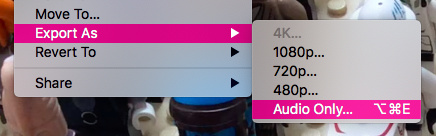
Just saw a post about the ViDL app, which also offers this YouTube downloading capability.
I’ve had success using the free web site Clip Converter. There’s a filter to block attempts to download copyright content (especially music videos), but I suspect that filter is needed to avoid DMCA takedowns and other related legal problems.
Youtube-dl rocks… 
I’ve been using 4K Video Downloader since this thread started and it’s fantastic.
I’m glad you like it! It’s the best way I know of to download an entire YouTube channel without resorting to youtube-dl (which is awesome, but I don’t always have the patience to figure out its options).
Yes, it’s really nicely designed and works well. I can’t remember when I found it, but I’ve been using it for quite a while, and was happy enough that I paid for it.
Adam mentioned ViDL above, and it essentially puts a nice Mac front-end on youtube-dl (and allows you to update the underlying youtube-dl as needed). However, it seems to download videos at a lower resolution than the maximum and I can’t see a way to change this behaviour. Overall, 4K Video Downloader still seems better and allows you to select the download quality you want, up to the maximum available.
I recommend you to use DumpMedia Video Downloader, it has online and offline versions, I use the online tool all the time, save time and space, but you can use the offline tool to download in batch, means you can download the whole playlist at one go.
I love this article. It helped me a lot. Here I’d also like to add 2Conv and Joyoshare Screen Recorder as alternatives that missing from the list. 2Conv is a free and online tool to download YouTube videos to MP3, MP4 and AVI. Joyoshare Screen Recorder is more like a recorder, which is able to record and save videos from different sites like YouTube, Vimeo, Hulu, etc. in 1080p without watermark and latency. I usually use it to record a specific part of a live concert on YouTube that lasts for hours. Maybe you could consider them in your future updates.
I’ve been using ClipGrab for quite some time. It’s been fine, and is easy to use. https://clipgrab.org/
If you get the error: “ERROR: Unable to extract uploader id” when using youtube-dl switch to yt-dlp.
The easy way to download and install is with these commands in Terminal:
sudo curl -L https://github.com/yt-dlp/yt-dlp/releases/latest/download/yt-dlp -o /usr/local/bin/yt-dlp
sudo chmod a+rx /usr/local/bin/yt-dlp
yt-dlp is awesome. It’s much more reliable than youtube-dl. I’ve used it many times to grab playlists or even entire channels. Choose your own options… but these work well for me:
yt-dlp --continue --no-overwrites --ignore-errors --download-archive downloaded.txt --format “bestvideo[ext=mp4]+bestaudio[ext=m4a]/bestvideo+bestaudio/best” --merge-output-format mp4 --output “%(title)s [%(id)s].mp4” {video, playlist or channel url goes here}
That will grab the desired content, skip any that were already in the same directory, make a list of download id’s in download.txt, and save the files as mp4.
I had not thought about the possibility to grab playlists. Thanks for the tip. I was just happy that the simple command:
yt-dlp -f mp4 {URL from youtube Share}
still works just like with youtube-dl.
yt-dlp is still awesome… but things have changed over at Youtube. They are now using vp09 format inside mp4 containers, which Quicktime will not play. So we need a new incantation:
yt-dlp --continue --no-overwrites --ignore-errors --download-archive downloaded.txt --format “bestvideo[ext=mp4][vcodec^=avc]+bestaudio[ext=m4a]/best[ext=mp4]/best” --merge-output-format mp4 --output “%(title)s [%(id)s].mp4” {video, playlist or channel url goes here}
All that has changed is that we now specify a different codec to grab.
I’ve used Downie for several years now, with no hassles or problems. It is well worth the purchase price; it’s well designed, usually really easy to use, and, most importantly, the developer updates it regularly and responds quickly to user questions.
Worth a look is VideoPro Converter. It’s often available in Bundlehunt style packages for about 3 bucks. Also RIPs DVDs, converts between formats, screen records etc.
yt-dlp also can download a video from a website that requires you to login with a username and password or requires browser cookies. Search for “cookies-from-browser” in both the ReadMe and the FAQ.
I even used it to download a video that had been uploaded to Google Drive with permissions allowing viewing but not downloading. In that case, yt-dlp pretends to view the video at 2X speed (without displaying anything on your screen) as it downloads it.