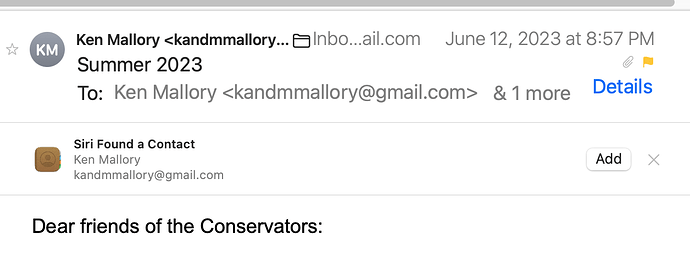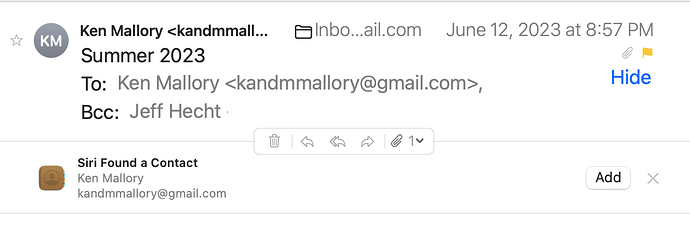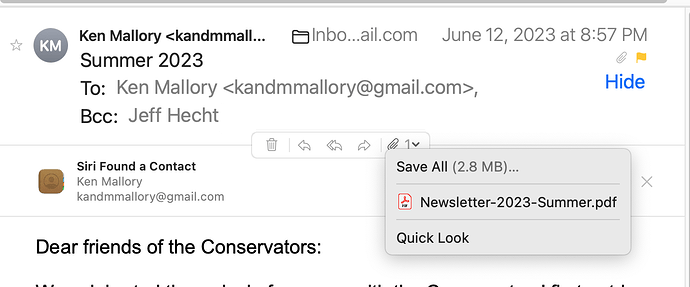When you say “click on QuickLook”, do you mean select the attachment and press the space bar? I ask because that is how I routinely look at attachments in Mail, and I saw an attachment that arrived today in my Mail Downloads folder (and I definitely had not opened the attachment other than by QuickLook).
To make it clear what I did, follow the screen-shot snips below. At top is an incoming mail with an attachment with a small icon at the upper right showing it has an attachment. I the second screen shot I left-clicked that icon and got a bar between the addresses and “siri found a contact” showing the single attachment. In the third, I show what I got from that click: a choice of three options, one to save all, one the newsletter itself, and one “Quick Look”. I have never found anything I quick looked if I didn’t try to save it. If I tried to save the attachment, the Mac offers me the option of storing it in what I assume is the last open folder used to store something in from Mail.
However, when I go through this exercise and accidentally opened in a way I expected it to be saved, I find it hiding in my user Library/Container/Mail/Data/Data/Data/Data/Library/MailDownloads although I may have added an extra data or two in. In any case, it’s pretty deep and hard to find. What Apple is trying to do is a mystery, but it appears to being filling up memory with stuff that never gets removed. Is this where Crufft comes from?
I have run out of time to spend on this project and must get to work
Thank you for spending the time you have devoted to this.
Thanks for the help and the description of Quick Look, I’ve hardly used that.
One of the things I do frequently is use Quickbooks to send myself reports from my clients. I usually open the file in Preview, print the report and delete the email. But I didn’t realize they were just piling up on the hard drive until I searched or something yesterday and found them all. I think I had 8GB in that folder, thousands of files.
Diane
Not a separate place. They remain MIME encoded in the message itself.
It is not true that they remain on the server, as speculated here.
Signatures are likewise embedded in the message.
I have yet to check for redundant/unwanted mail attachments on my Macs but I will mention that the Mail Steward app that I use for archiving emails (into a mySQL database) has the option to include attachments. I archive to an external drive so that is one way to make more space on my Macs.