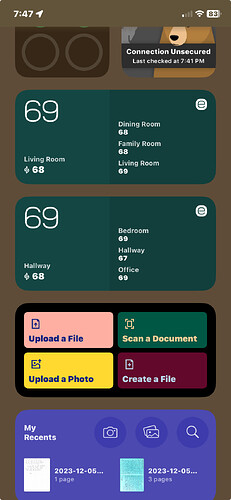I’m aware of that trick but it would mean instead of a clean desktop I have to put up with widgets on it.
I’ve documented my struggles with Widgets on macOS elsewhere, but to summarize: love the idea, hate the placement restrictions.
I have two 27" monitors, and use the Calendar, Stocks, Clocks, and Weather widgets. I have lots of other windows open semi-permanently, but I’ve left the lower-left corner of the left hand monitor, and the upper-right corner of the right hand monitor available for these widgets. However, due to placement restrictions (which vary from one release of Sonoma to another) the widgets are 1) completely hidden, 2) completely visible, or (currently, on 14.1.2) partially visible. Widget placement (at least for the monitor arrangement I have) definitely needs work.
[Edit: These issues may have been caused by a corrupt preferences file. See my latest post in the above-referenced thread.]
I still use Dashboard on a Mojave machine. I don’t use Widgets on any of my iDevices.
I also don’t use widgets on any device.
On the phone, the original non-interactive widgets were completely useless to me and often duplicated things I was able see immediately on my watch via complications.The more recent iPhone widgets (which are interactive) just take up too much space on my home screen and I would rather launch the associated app.
Back in the day, I tried the old widgets (Dashboard?) on my Mac and hated them. Even though I now use Stage Manager with two displays, widgets still take up too much space to justify their limited use - again, I just launch the app
I have refused to install WatchOS 10 due to the rather poor experiences reported by others. Widgets on the Watch seem to duplicate complications. For example, the weather complication I use shows the minimum, maximum and current temperature for my current location. Usually, this is all I need. A widget would probably duplicate this or show some other parameters which can be best obtained by launching the app.
I suppose, with a yearly update cycle, Apple needs to add some new feature to distinguish the new system. Widgets have been their choice for the last few years and are in my opinion a not very useful addition to the three already quite mature operating systems.
Nothing on my phone.
Weather and Stocks on my (rarely used) iPad.
Nothing on my Mac - I prefer clean desktops.
I’ve stated elsewhere how I use Mac widgets. I wish the poll hadn’t driven us to extremes; my use is moderate on all platforms except the watch. Ordering my use, it’s Watch>iPhone>Mac>iPad.
On the Watch, although I previously heavily used complications and the Dock and now use neither (yea Snoopy watch face!), I was able to use the Smart Stack (combined with writing a few simple Shortcuts) to replace the lost functionality. Apple erred in not providing a smooth transition to this setup (and a way to revert if you couldn’t or didn’t want to do it immediately). Unlike most Apple upgrades, the Watch 10 upgrade forced users to change how they used the device, with little aid in guiding a transition. It took me a week or so to get things right, so I understand the anger of folks who were happy with what they had and didn’t see a need or have the time to understand how the changes might be better.
Note that WatchOS 10.2 will provide the option to revert to the old way of changing faces so that if you use multiple faces, switching will be easy (and if you don’t want it to be easy, you can stay with the new behavior).
Sorrry about that—I tried for the trifecta of not at all, some, and a lot. I just couldn’t see any way to capture more specificity than that without adding confusion. If it helps, I’d say that “slightly” is probably the moderate answer, but that if you use the Smart Stack to take over from complications, that might qualify as “heavily.” Personally, I do use complications heavily.
Yes, that’s how I answered as I use multiple widgets in place of opening apps on the watch (and, with Snoopy, I have no place for complications).
For the other, there are a few widgets that either
-
Provide information that I want frequently without me needing to open an underlaying app (e.g. battery status information about devices paired with the iPhone, Stocks in the Mac Notification Center) or
-
Provide an easier access to frequently used app than clicking the icon or using Siri/Spotlight to find and open it (e.g. Apple Weather everywhere).
Well, I’m a little chagrined to discover that all those widgets I’ve been using on iPad and iPhone for the past couple of years (and it’s a lot!) are called Today View Widgets. I was going to respond that I never heard of them, until I went and looked up that specific phrase.
So now that that’s out of the way, a slice of my iPhone’s “Today” view:
I had a couple of widgets on the Home screen previously but did not find them very useful there. Too many apps.
My game remains unchanged. The extent of my widget use is exactly the same as what you describe here, right down to “mostly as a big button.”
Need to add the Option: I don’t own an Apple Watch
I just didn’t vote on that one.
The only widget I really use on the iPhone, iPad and Watch is the Apple Weather widget. I have played occasionally with other widgets and dropped all of them as not very useful, now I generally do not bother trying widgets for other apps.
I made myself a nice collection of widgets on my iPhone but when I swipe over to them it’s almost always to check the battery levels on my airPods — weather I check from the home screen sometimes but usually I want the detail that the Apple Weather app gives me (or the warnings that the Environment Canada Weather app gives me). The pictures on the home screen are nice and sometimes I divert into the cute but just about every other one is filler to me.
Not a big fan of the current MacOS version of widgets, though I used them a lot in their first iteration–especially a great Magic 8 Ball widget.
On iOS, I recently discovered that my TOTP authentication app (OTP Auth 2.18.0) could display in the “today view” widget. This is a real timesaver because I need to type a TOTP code at work over and over again. I had selected this app because it has a quick Apple Watch app, but looking at my phone is even faster.
Widgets are growing on me. I really like them on my Mac and find myself using or referencing them more. They are very nice for simple actions, like controlling home automation, or seeing the upcoming schedule.
That said, there are a lot of places for widgets to show up and I am not sure all are as useful as others. I am not a big user of lock screen widgets for example.
Overall they are a plus for me, but certainly not thing I value or use the most…
Widgets? I dont need no stinkin’ widgets!
(with apologies to Mel Brooks and by extension to B. Traven’s novel)
I do not understand Notifications. They pop up here, there and everywhere and often I do not know where they come from or how I have ever authorised them. – In other words… they are a pain because I do not understand how to control them.
But then… your “Notifications” may not be what I understand about my “Notifications”.