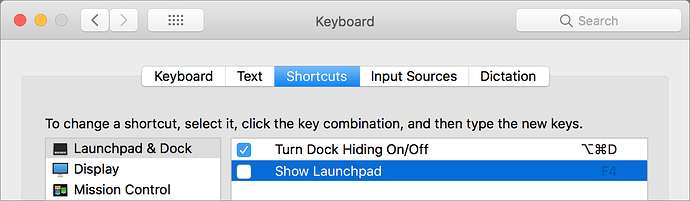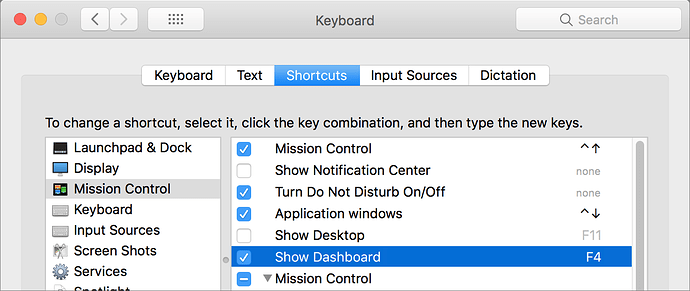That might have been the case a two years ago, but Surface is gaining ground ground rather quickly and Apple cannot afford to be be complacent if they want iPads to remain the dominant high end tablet. Here’s some market from two very respected research firms. J.D. Powers and Creative Strategies; I suggest reading the articles in full:
Consumers officially like Microsoft’s Surface tablets more than they like the iPad.
J.D. Power released its 2017 U.S. Tablet Satisfaction Study on Thursday and noted that customers are more satisfied with Microsoft’s Surface tablets than they are with Apple’s iPad and tablets built by Samsung, LG, Amazon, Acer and Asus.
Microsoft topped J.D. Power’s consumer survey in three key areas including internet connectivity, availability of official accessories and the variety of pre-installed applications. Microsoft also beat the iPad when it boiled down to consumer preference for tablet attractiveness, quality of materials and size of the tablet.
Here’s something investors who have watched the decline in sales of Apple’s iPad will want to note, too: 51 percent of Microsoft customers believe they’re “among the first of their friends and colleagues to try new technology products.”
In other words, people who want the newest technology — early adopters — are picking up Microsoft Surface tablets instead of iPads.
Overall, it appears that the large range of support for full Windows apps may have helped the Microsoft Surface’s case, especially among consumers who wanted to get work done.
“The Microsoft Surface platform has expanded what tablets can do, and it sets the bar for customer satisfaction,” J.D. Power’s vice president of service industries, Jeff Conklin, said in Thursday’s news release. “These tablet devices are just as capable as many laptops, yet they can still function as standard tablets. This versatility is central to their appeal and success.”
Despite a decline in quarterly sales, Apple remains the king of the tablet market. Consumers are enjoying their Microsoft tablets more than iPads, though, and that could chip away at Apple’s market share.
https://www.cnbc.com/2017/04/06/microsoft-surface-tops-apple-ipad-in-jd-power-survey.html
Microsoft Surface is the Only Apple Competitor in the PC Market
2in1s or hybrid computers are certainly growing in popularity. Twenty-one percent of American consumers have already replaced their laptop with a Surface Pro or an iPad Pro. Another 17% is interested in making the switch to a Surface Pro and 14% to an iPad Pro. While both these families of devices support pen/pencil input, this input tool does not play a role in the purchasing decision process for 31% of consumers.
When asked to pick their PC of choice Early Tech Adopters have a strong preference for Microsoft Surface (52%) over everybody else, including Apple (38%) while Millennials and mainstream consumers see these two brands being equal.
Microsoft has been talking a lot lately about creativity being the new productivity, and the good news for Surface is that early adopters see Microsoft Surface as the brand that empowers them to be both productive (49%) and creative (48%). Interestingly, Millennials continue to see Apple as the brand that empowers them to be creative (45%). I am sure that such belief comes partly from the strong integration with the iPhone and the range of apps that seamlessly work across iOS and MacOS. Apps availability is something that Microsoft needs to continue to address, especially for devices like the Surface Laptop that ships with Windows 10 S as the default OS.
So, the moral of the study is that while overall sales might not ring any alarm bells for other PC manufacturers, Microsoft Surface quietly established itself as the most aspirational brand in the Windows ecosystem as well as the only brand able to compete with Apple. This might not translate straight away in an impact on sales, but it is likely to impact positioning and pricing on the higher end of the market where all PC vendors have been focusing more as of late
https://techpinions.com/microsoft-surface-is-the-only-apple-competitor-in-the-pc-market/51457