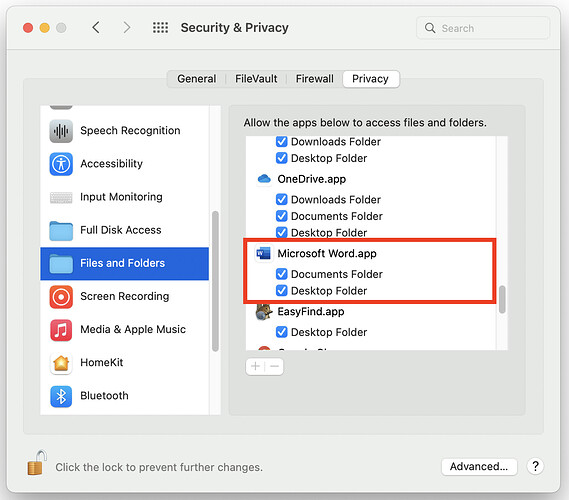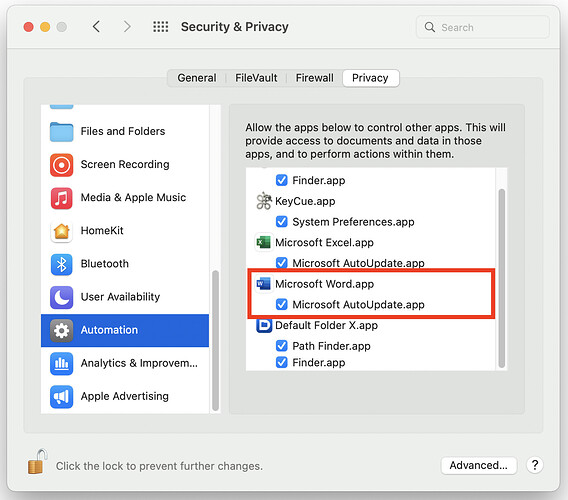No, go to System Preferences > Security & Privacy > Privacy and find the entry with Word lacking a checkmark in the appropriate section. Authenticate (lock icon at the bottom left). Mark that checkbox next to Word. Relaunch Word.
Thank you for your suggestion.
I went through all the sections and Word was already checked in each section in which it appears:
I locked the Preferences pane, launched Word, selected a PDF to open, and was not given a chance to upload it, only the usual file conversion options:
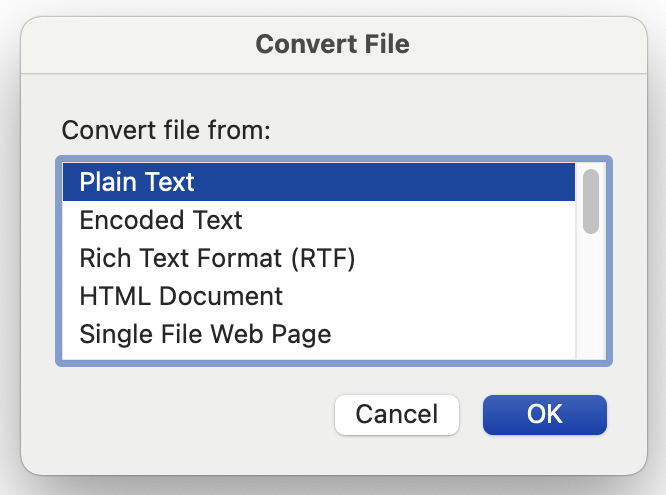
By the way, the PDF I tried to open is a set of IRS instructions with plenty of text.
Do you have any other ideas for getting the original dialog (asking me whether I want to upload the PDF for conversion) to appear?
UPDATE Thursday, February 17, 2022 7:32 PM
To test whether document size was the problem with that 50+ page of IRS instructions:
- I opened a new Word document,
- Generated two paragraphs of random text,
- Saved/printed it as a PDF, and then
- Tried to open the PDF with Word.
Same result: Word offered the same dialog to convert the file but not to upload it.
Here’s the PDF file of random text that I tried to open from Word 2021 for Mac (perpetual license, as opposed to Microsoft 365):
Random Text.pdf (20.6 KB)
UPDATE February 18, 2022
I’m wondering why @Simon thinks that Word’s failure to upload a PDF for converting is related to macOS Privacy restrictions.
First, I don’t see any sections in → System Preferences → Security & Privacy → Privacy related to restrictions on uploads.
Second, to my eye, this dialog box posted by @Shamino looks like it came from the Word application, not macOS:
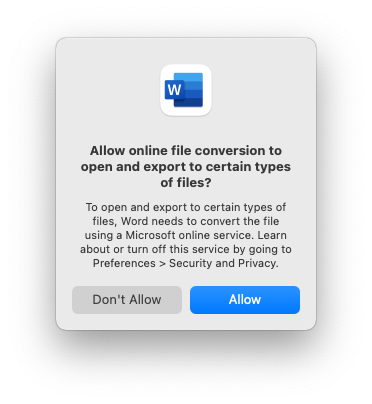
Whenever I’ve seen an application trap a macOS permission problem, the Privacy pane opens with the correct section selected, and the application guides the user to exactly where to click. This Word dialog does neither.
UPDATE: Monday, February 28, 2022 9:29 AM
I posted my problem on a Microsoft board for: Office Apps > Office for Mac.
Given the discussion in the other thread about the number of word processing formats LibreOffice can open, maybe it could also do the pdf>doc conversion you need. Have you tried that?
Apparently LibreOffice Draw can open PDF files.
I’ll download version 7.3 and take a closer look.
In the meantime, I posted a question about using LibreOffice to compare two PDF files.
Thank you.
UPDATE
Friday, February 18, 2022 4:15 PM
Unfortunately LibreOffice is not going to help:
I’m afraid your procedure won’t work. PDF are considered as graphics files by LO and routed to Draw. Draw sees and manages a collection of shapes distributed on a page.
You can’t export from Draw to .docx. Any attempt to export will transform the file into an image and any underlying PDF structure will be lost, making it impossible to generate a text file from it.
Sorry that didn’t work, but thanks for reporting back.