Simon - can you expand on how you run your own IMAP server at home? I’ve always thought that would be best, allowing me control (with backup) of all my incoming mail from multiple sources by moving incoming mail to one place and accessing it there. Thus always having access to all my email history from all my devices with my own sorting structure (like On My Mac folders). ISPs usually block incoming traffic to mail and web servers for individual customers, and that has stopped me in the past. Also the problem of actually getting the mail onto a local server, without a personal domain and some kind of dynamic DNS pointing at it.
I used EagleFiler to archive my messages, which was painless. The archive is very easy to search and I have found no need to re-import.
If you do re-import from EagleFiler (or other archive software, I think), messages lose their status such as read, unread, etc. However, you can also import from a clone, which preserves message status.
I don’t actually run it at home. It’s a linux server a couple friends and I together own and operate out of the bomb proof basement of a hosting provider. ;) It used to be an old Sun Sparc station that had a lot of sentimental value to me (one of the first workstations I got to administrate back in college was a Sun), but we migrated to x86 Linux a few years ago. I like it because I’m in total control, I have CLI access to it, I can also use it as a web server and I can run my own on-server spam filtering. I don’t need to deal with ***hole companies like Comcast or sell out my data to Google. Plus, I can create a gazillion email addresses for free which I can for example chose to be unique so I know immediately when some company got hacked or sold out my information.
There was a thread about hosting your own mail server on here a year or so ago. IIRC the consensus was it was a lot of trouble and hard to do, i.e. not worth it. Personally, I don’t necessarily agree with all of that, but there is definitely a valid point to be made there. I will say that I wouldn’t do it if it were just me. Having hard-core Linux geek friends is definitely a required ingredient IMHO. One of these guys actually works for a very large company that does IMAP hosting so he really knows the worst pitfalls and keeps me safe. ;)
Thank you, @davbro. I think what you and @ace propose sounds quite reasonable. A separate archive app is probably a good idea regardless of sticking to Apple Mail or not. You say you use EagleFiler and Adam mentioned Mail Archiver X. Both seem to be around the same reasonable $40-45. It appears EagleFiler is more of a general data archive, whereas Mail Archiver X appears to be tailored to email archiving. I probably only need/want email, and I don’t think it needs to be automatically archived. With these things I prefer manual control. Anybody else have an opinion on this? Is one clearly better than the other at something specific?
Not @Simon, but I have run an email server from my home since 1999:
I’m somewhere between the “don’t do it!” crowd and the “it’s not so bad, and has a lot of advantages.” My farm got pretty big when I decided to offer email service to friends, family, business associates, and acquaintances. The alternatives in those days (Hotmail and Yahoo and your ISP) were abysmal, and I felt as though I was making the internet a better place for my friends. It got rather out of hand (I think at one point I was pushing 1,000 users, many with multiple accounts) so I was kind of glad when gmail changed the independent email landscape and many of my users could relocate.
I think that a solid, reliable internet connection with a static IP address and at least one domain that you own and control would be a minimum requirement. Trying to run an email server behind a dynamic IP would be fraught with trouble these days. Also, if your IP address (even if static) comes from a pool of residential-use IP addresses, you’ll have trouble with mail delivery to a lot of places that use brain-damaged spam control <cough>Trend Micro<cough>. If you don’t know much about email behind-the-scenes, you’d need to learn about SPK, DMARC, and other spam-control measures. You need SSL certificates (free from Let’s Encrypt, but another thing to learn). You absolutely will need some sort of spam management; that might not be obvious at first, but the longer your mail addresses are exposed on the 'net, the more you’ll need it. I now run a large number of services on my network (electronic health records and medical practice management, telephony, web hosting, fax management, calendar and scheduling, synchronized notes, Minecraft servers, dynamic DNS support, DNS…) and spam control takes up more computing cycles than everything else combined. Spammers are the scourge of the internet and contribute significantly to global warming (but not from me; we’re 99.9% carbon free at this point). I use Postfix for my MTA, Dovecot for IMAP, and SpamAssassin for spam control, all free and open source and running under various flavors of Debian Linux. You’d need to know the rudiments of those platforms to be successful.
If that doesn’t sound like too much, then you’re probably well-versed enough to give it a try.
This is exactly what I did. SuperDuper clone of 6-year-old MBP running High Sierra to new 16” MBP and Catalina. Apple Mail (3k+ saved messages, 7 IMAP accounts, 1 POP) converted seamlessly. I was worried FileMaker Pro 16 would not perform, but it meets my simple needs; if I were required to accomplish more complex tasks I would probably upgrade.
Even though I had trepidations—due to Catalina’s reputation—before pulling the trigger, I haven’t noticed any issues with Catalina. In fact I am quite pleased with its performance.
I haven’t found any information about this online, but they both have a free trial.
Pretty sad state of affairs when you have a computer that you are afraid to use to check your mail! It’s really disgusting!
My MBP mid-2012 is having audio problems but I would rather tolerate the occasional stuttering rather than take the chances on a new MBP. I’m holding onto it as long as I can! With continuous backups of course.
Hi Sierra is about as good as the any new stuff they dug out of Steve Jobs trash can. On 2 of my computers I am running Mountain Lion and Tiger. After that, the people in charge pretended to be giving us updates, but they have never been better than the early, “It Just Works”, Apple products. The newer stuff wastes your time fiddling with computer tasks that used to be automatic.
The reason is simple. “Okay boys, and the girl in the back, We keep making billions of dollars in profits, but we want a few dollars more”. So, like all big corporations, they started using less expensive employees so they can show an increase in profits. This is where it doesn’t matter what the product is, we just have to make it cheap so our profits look good on Wall Street.
Maybe we have a chance to change our economic model so we are pleasing the customers. Anyway, find the Apple OS that flows for you and turn off update notifications.
Sorry to disappoint, but Apple pays some of the highest salaries here in Silly Valley. Also, some former co-workers of mine went to Apple, and they’re all top-notch experts in their respective fields.
It’s perfectly fine to complain about Apple’s quality issues, and there are ample valid reasons to do so. Just please don’t try to “explain” these with evidently false claims.
Leaving out useful features in application upgrades is not good craftsmanship.
But that usually has more to do with poor management and leadership rather than with lack of skilled engineers or solid engineering practices. The latter Apple certainly has. The former appears to be an increasingly serious issue for the company.
I agree with you. Inept leadership is rampant these days.
The latest update to Mojave prevents:me from turning off Catalina upgrade nagging - Grr!
Sigh. Fixing it until it’s broken.
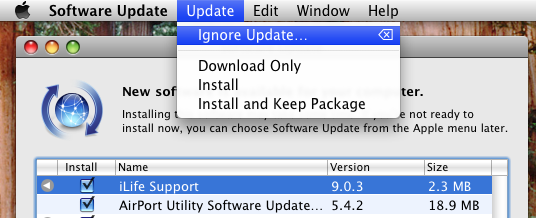
I know this is old, but have you tried disconnecting everything from your computer except for a keyboard and mouse (preferably not wired) and seeing if the problems go away? IME this is a good step for really weird things, especially crashes.
Obviously, a brand-new user account is also a useful troubleshooting issue, but in this case it sounds a lot like there is some hardware that is mucking things up. If you hav a machine with 3rd party RAM, take it out as well.
We have … six? Catalina Macs in the house and none of them are crashing. I provide support for several Catlina and Mojave Macs as well (a couple of dozen) and this is not representative of my experience. Remember, what you see on the Internet is the people who have problems, not the many many more who do not.
That said, there are a lot of little weirdzies (JJHO reference) with both Mojave and Catalina that are frustrating to deal with. The biggest one that bites me is then the Finder/GUI simply lies to me about the amount of disk space available. There seems to be some delay between deleting data and that deleting showing up in the Finder. At the best of times, the delay os several minutes. At the worst of times is it days or perhaps weeks. Why? No one knows.
Why has mail one again created a “On My Mac” folder and started dropping spam there? Who knows? When does it happen? No idea. Is it bloody annoying? Yes, yes it is.
I could go on.
But crashing? No. Drives vanishing? No. Apple apps not launching? No. All of those lead me to think the issues are lower down than the OS and are hardware related.
Really, it just doesn’t work. Mail servers will not talk to you.
Not brain-dead at all. ISPs publish lists of their dynamic pools of IPs specifically so that mail servers can reject connections from them. RBLS are the only thing keeping email viable right now (Well over 95% of attempted connections to deliver mail to my mail server are rejected, there’s that much spam). You’ll be hard pressed to find any mail server that will accept mail from a dynamic pool to their users.
(I’ve been doing this email server thing since last century, back before we had ever heard of spam email)
Well as you say, it’s an old post, I’ve long moved on, the Mac in question has no issues back under Mojave, runs smoothly. I tried your test, I tried all of them, it was with great reluctance that I lost days getting it back to Mojave.
We have six other Macs here, all on Catalina, all fine. All are laptops or a Mac Mini with the barest of additional elements. The Mac in question has a veritable slew of peripherals from extra monitors to multiple drives to scanners and printers and hubs of various flavours. Is there an issue with peripherals and Catalina? of that I can’t be 100% convinced but I’m inclined to think there is.
I just rolled an older Mini from High Sierra to Catalina. What a mess! Keyboards don’t work, performance is in the toilet. It appears it’s burning tons of cycles doing security scans over /Applications. I have no clue what the problem is with the keyboard. (Neither wired USB Apple keyboard or 3rd party Bluetooth keyboard are working.) Reboot times are appalling…
If this doesn’t get any better in the next day, I’ll roll that machine back to High Sierra, and be damned to Catalina! (This is one of the worst upgrade experiences I’ve had in 35 years using a Mac…)