You don’t need any app at all. In Finder just right-click the HEIC image > Quick Actions > Convert Image. Done.
2 Likes
I don’t have that option (2018 Mac mini, Big Sur):
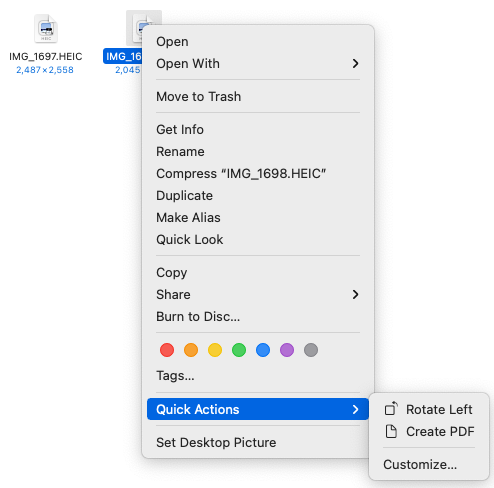
Was it introduced in Monterey? Or maybe added to the menu by an app you’ve installed?
Update: Yes. It was introduced in Monterey.
If you are using Dropzone, the Resize Images shortcut also converts the file to JPEG - just found out today.
1 Like