I’ve never seen this before. Is it something new with my MBP M1 Pro 14 inch?
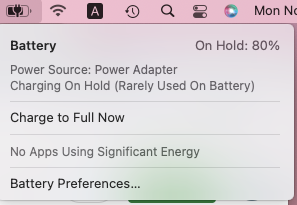
I always leave it MBP plugged in. I haven’t had a chance to go out with it yet.
I’ve never seen this before. Is it something new with my MBP M1 Pro 14 inch?
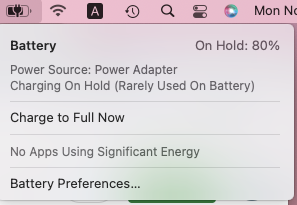
I always leave it MBP plugged in. I haven’t had a chance to go out with it yet.
Yes. It’s not good to never use the battery. I use to try and remember to unplug and use battery sometimes (it’s easier with MagSafe connector), but now MacOS 15 does it for you automatically.
I like it. Pretty sure it keeps it topped off around 80% (I haven’t seen it lower than that), so it’s not like it will let it run down too low to be useful if you did need to use it on battery, but rather than constantly charging to keep it at 100% (which is harder on the battery), this feature automatically maintains the battery.
I think I saw a preference setting somewhere to turn this feature off if you don’t like it, so if it bothers you can look for that.
Apple has been doing this for a few System releases now for certain laptops. Note that there are two ways to force charging to 100%:
For this time only–tap the item to charge to Full Now that is in you screen capture.
If you want to permanently have it charge to 100%, you can uncheck the Optimize item in System Preferences->Battery. Note that to best prolong battery life, it should be kept at a charge below 100%. Apple chooses 80%. If you hardly ever take it off the charger, just go with flow. If you think you wil be extensively exercising the battery (for example, you’ll be using for an all0day in person conference), force it to go to 100% before you leave.
Thanks. It doesn’t bother me. I had just not seen it before. If it helps preserve the battery life then great.
This is the Optimised Battery Charging feature which first appeared on Big Sur (I think).
Yes, it’s been available on newer Macs since Big Sur.
And if you like, you can turn it off in Sys Prefs > Battery > Optimized battery charging.