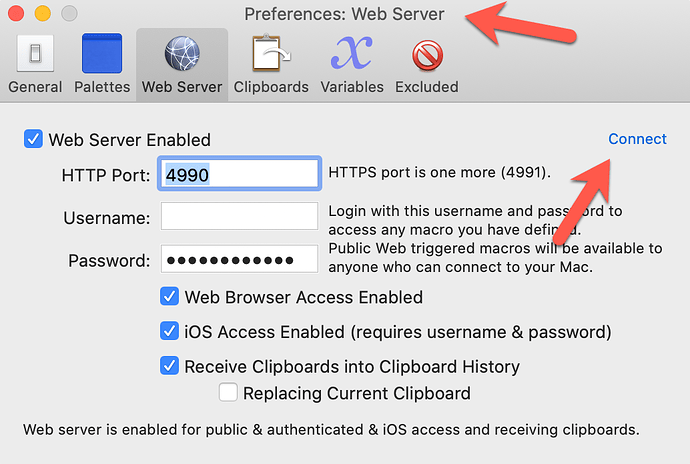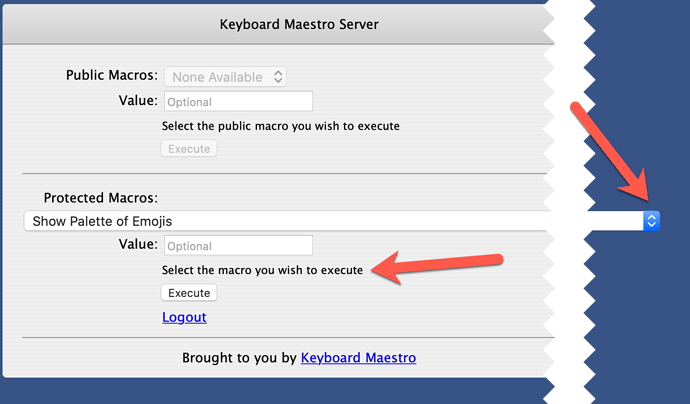Hello
I want to start using the new Dropbox Online Backup (in addition to Dropbox Sync which I have been using for years).
I know that many users prefer other providers like Backblaze , but it’s convenient for me to use one app for both sync and backup.
I was wondering if there is a risk in including Library files in the backup, ie corrupting those files. I ask because library files in library → application support and library → preferences are constantly being updated as I work in their respective apps.
I would also be interested to know if any others forum members have experience with Dropbox Backup
thanks in advance for your time and help
I have not used Dropbox Backup. However, both cloud backup sites I have used (CrashPlan and Arq) back up only the /Users folder by default. You can add others, but the general feeling is that is sufficient for cloud (where you’re most likely to be restoring a file or two), and rely on Time Machine (or CCC, or other) to back up your entire drive (for use in migrating to a new machine, e.g.). But if you have a particular preferences file, and you know for sure you could restore just that file and the app would still work (i.e., there aren’t dependencies between prefs files for that app), then you could add that file to the backup scheme. At least, that’s the way I’d look at it.
thank you. For Keyboard Maestro for example, I need to backup the Keyboard Maestro files in application support and preferences. It would be nice to be able to back them up frequently so I don’t lose ongoing work on macros.
Good example. I may follow suit, now that you mention it. ![]()
thank you.
Just to come back to my initial question, a backup while the file is in use and possibly being modified runs no risk of corrupting the file on the primary drive ? Sorry if it’s a naive question
Well, my understanding is if an app opens a file for writing, the OS will lock the file during the exclusive access period. Any other app (e.g., Dropbox Backup) will get an error attempting to read the locked file (or maybe the read request is pended…not sure). Either way, the type of collision you’re concerned about will be prevented by the OS.
very extremely interesting. Exactly the information I was looking for. Thank you so much !
So this points out the difficulty in selectively restoring preferences files. You could easily add ~/Library/Application Support/Keyboard Maestro to your backup scheme. But that folder has quite a few files and folders within it. If you needed to restore your KM macros, which one would you pick? And could you be sure that one didn’t have dependencies on others? Or if you just restored the whole folder, would you inadvertently overwrite something you didn’t want to? You’d probably have to reach out to KM support before doing such a restore. But backing up is no problem.
My understanding is the following.
You would want to backup 4 items - the preferences, the named clipboards, the variables and the macros themselves.
For the preferences, the named clipboards, the variables you backup 2 folders:
~/Library/Application Support/Keyboard Maestro
~/Library/Preferences/Keyboard Maestro/
For the macros, you have 3 options which you can combine as you wish. I do all 3.
-
backup ~/Library/Application Support/Keyboard Maestro/Keyboard Maestro Macros.plist which I think contains the macros, and is part of the 2 folders above.
-
the developer Peter Lewis favours simply syncing all macs using KM. I do sync my macros on the Keyboard Maestro server, but I have some reservations because of problems I have had with syncing (in general - I am not referring to KM) in the past such as conflicts and data disappearing.
-
I strongly recommend Dan Thomas’ Macro Repository Suite. It is very simple to use and individually backs up each macro. The procedure is very simple and takes a small amount of time and disk space. I do it at regular intervals. In cases of emergency, that is when I bungle which is frequent, I simply go to the so called macro repository I created and hand pick the backup of that one macro I messed up. The other methods are more all or none, and the sync, well, the bungled macro is synced so that doesn’t help. In practice, I have always restored from the repository method and it always worked. There is one important caveat - you can’t use the repository to migrate to a new mac because apparently it duplicates the macros. To migrate, you have to use either the sync method or the 2 files above. I migrated recently and simply used a CCC clone and the migration assistant and everything went smoothly.
——————————————————————————
Information of KM Syncing
https://wiki.keyboardmaestro.com/manual/Macro_Syncing?s[]=sync
It’s strange. I just remembered that with Scrivener that I use a lot, it is absolutely forbidden to put files in a dropbox folder which syncs because the file can be corrupted.
I have always used Scrivener with Dropbox. they seem to think is it OK
https://scrivener.tenderapp.com/help/kb/cloud-syncing/using-scrivener-with-cloud-sync-services
Maybe that was a past problem
Odd. I don’t have this folder on my computer. Only the one under Application Support.
Thanks! I didn’t know about that feature. The way I read the explanation, though, the macros aren’t stored on a KM server, but rather written to a file you can store in a sync-able location, such as an iCloud Drive folder, or a Dropbox folder.
I use Dropbox Sync and Scrivener together all the time. I think what you don’t want to do is save Scrivener files in a Dropbox folder separately from Scrivener’s built-in Dropbox support. I can see that resulting in sync conflicts. But having Scrivener use its own Dropbox support is no problem at all. It keeps my Mac and iPad Scrivener files happily in sync.
If you look at a backup log for Arq, you’ll see one of the first things it does is make an APFS snapshot, so there should be no conflicts with other apps accessing files during a backup session.
I think that they are.
If you go to KM → Pref → Web Server → click on connect
1- you will see a dropdown list of all your macros
2- you even have the option of executing any macro
I’m sorry, I don’t understand.
Well, thanks again for pointing out another KM feature I was unaware of. However, in this case I’m pretty sure the “Web Server Enabled” option simply spawns an instance of httpd on your computer. In the subsequent dialog (“Keyboard Maestro Server”) note that the app you’re running is Safari, and the URL points to “localhost”. That’s on your machine, not in some sort of KM-sponsored cloud. This capability appears to offer the ability to access your computer across the web and run one or macros as if you were local.
Oh ! Thank you I completely misunderstood. May I quote you on the Keyboard Maestro forum ?
Sure. I don’t pretend to be a KM expert, so let me know if others see it differently.
One point is that Mail is stored in a folder in the users Library, also Contacts and probably just about anything that is accessed through an Apple application. It is a major design error by Apple that they didn’t place all the temporary stuff like Safari caches in a separate folder.
I have mine backed up both by Time Machine and Backblaze. I assume both of them are capable of handling a file that is open for access. At worst there will be a corrupted file in your backup. I do my Backblaze backups at midnight, so very little is actually doing anything then.