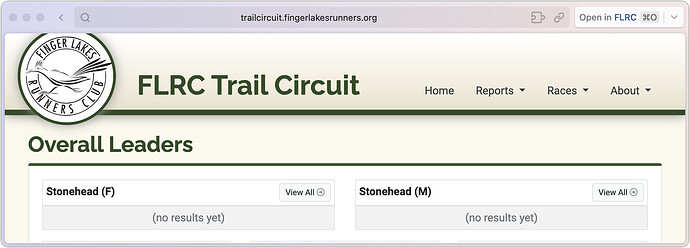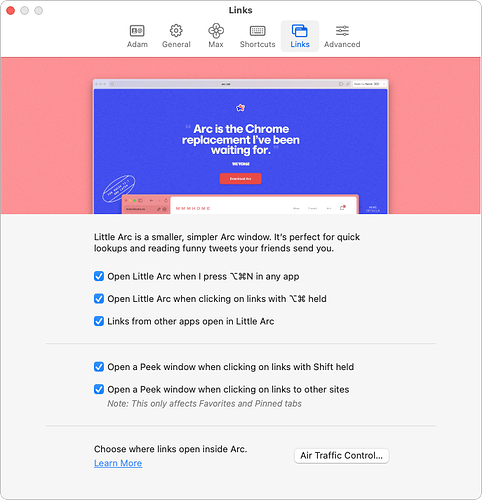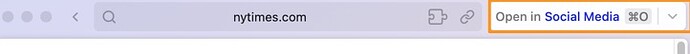With both Peek and Little Arc, the idea is that it’s a quick way to look at a page without going to the effort of putting into a tab that will stick around for at least some time. I use both heavily because I do a lot of checking of something and then returning to what I was working on.
A post was merged into an existing topic: Arc Web Browser Introduces Focused AI Features
I’m pretty sure that when I click a link in email or an app to open a web page, it’s opening in Little Arc. You may be using Little Arc more often than you think. ![]()
I believe that’s Peek. Little Arc has a kind of light tool bar. Sometimes clicking a link replaces the current page, and sometimes Peek opens. If there’s a rhyme or reason to it, I don’t know what it is. Shift-click and Command-click do different things that I can’t keep track of, either.
It could very well be. This is where Arc gets a little confusing for me. Judging by the weekly release notes there’s so much ferment in their development process that it feels like they have three different variations on a browser all under the same roof.
It’s exciting, of course. But hard to keep track of which variation I’m using or why I should care.
They should be easy to distinguish because Little Arc is a standalone window. Peek is an overlay on top of the current Arc window. From my original article:
Little Arc
Peek
As far as clicks go, that’s where things can get confusing because there are preferences that adjust the behavior.
So of course I had to check this out at my next opportunity. ![]()
Here is a link in email:

It opens to this page in Arc:
And the Window menu reveals:
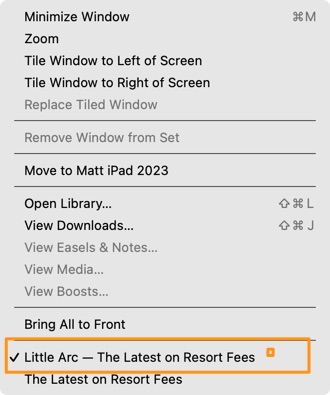
What I see in the toolbar for that window is a drop-down menu at right to open the link in “big” Arc in a particular Space:
So…my working theory on the paradigm for Little Arc is that it opens a free-standing window that is not associated with any particular Space. But like other aspects of Arc, it gives the user a strong pathway to capture the link in an established Space.
Thanks to @ace 's explanation below, I’m going to be on the lookout for actual Peek windows because I can’t consciously recall seeing one.
Scrolling back to the start of this discussion and clicking on the link to Adams’ article in Tidbits, I get a Peek window.
That’s exactly correct.
And as @paal says below, a link to any other site will open in a Peek by default (unless you’ve changed the settings I showed a few posts up). Here’s a nice article that explains the real-world analogy for Peeks.
https://bootcamp.uxdesign.cc/arc-browsers-peek-simplified-way-of-interacting-with-tabs-6d1a17d4dab1
That article grounds me in what’s happening with a Peek. I realize now I’ve been using them without knowing what would happen once I closed them. Inevitably I’ve been a bit surprised and definitely grateful that I end up in the source page where I found that link.
Safari is looking more and more quaint.
I’m curious, Adam, if you are still a big Arc fan and use it daily. I get email from them about upgrades, and I have it installed on my MBP, but I never use it and fall back on Chrome, Firefox, and sometime Safari for testing.
Is Arc free?
What do you currently like best about it?
Oh goodness, yes. Arc has made more of a difference in my everyday computing than any app in at least a decade. And yes, it’s free.
Everything I need is right at my fingertips as pinned tabs in my sidebar workspaces, and I can switch back and forth between pages with Control-Tab extremely quickly.
Before I saw this, I was working on defining a new trail running course, which required me to have tabs open for the official PDF trail map, the OnTheGoMap mapping service, and the RunGo service that I used for a previous route on these trails. I also have tabs open for three other pages that have leaderboard statistics for previous years’ courses so I can check popularity and a Google Sheets document where I’m listing out this year’s courses. So for just what I’m working on right now, I’m flipping back and forth among seven tabs, which would be far, far more difficult in a traditional browser with top-mounted ephemeral tabs. Safari’s tab groups are as close as you get to something like this in a major browser; Vivaldi is the closest alternative among new browsers.
But Arc is simply better, and it’s being improved and refined on a weekly basis. I find other browsers just unusable for anything more than an occasional test page now.
My main browser used to be Firefox until I switched to Arc and I never looked back. I almost never use Firefox any longer. Sometimes, you have to think outside the box and Arc is a good example of it.
I’ll give it another try. I make great use of Chrome tab groups though, and find them very useful. Why do you say Safari’s tab groups are different, and what’s different about Arc’s?
Agh. That sidebar is driving me crazy. Opening. Closing. Slipping into a different tab group. I’ll try again another day. ![]()
The sidebar doesn’t open or close randomly, although you can toggle it with Command-S if you’re working on a small screen. I only close it when I’m using the MacBook Air with Google Docs and need to see both the outline on the left in Google Docs and suggested changes and comments on the right.
You can have lots of workspaces (different sidebars, each with its own collection of pinned tabs and ephemeral tabs, best differentiated by color), but to start, I recommend having just one or two. As I wrote in the article, I’ve ended up with four workspaces, each with 30-100+ pinned tabs, often organized into folders:
-
Personal (health, house, and other random sites—it’s the workspace I use least)
-
TidBITS and TCN (publishing, financial, sysadmin, and reference sites, along with items for 2-4 articles that I’m writing or editing)
-
Finger Lakes Runners Club (race registration, mapping, financial, and timing sites)
-
FLRC Google Docs (so I can have 30+ FLRC documents at my fingertips)
And at the top of every workspace sidebar, I have eight icons for the sites I use all the time:
- TidBITS main site
- TidBITS Talk (Discourse for TidBITS)
- FLRC main site
- FLRC Forum (Discourse for the club)
- Helper Helper volunteer management tool for FLRC
- Rehab Diary (a Google Sheet I fill out daily to track my current injury rehab)
- FLRC Diary (a Google Doc I add to daily to track what I do for the club)
- Mastodon (which probably shouldn’t be there because I seldom use it)
I do this with Safari and Spaces (each virtual screen is for a different type of task and has one or two Safari windows with tabs for those needs). Like I have a Personal Space, a Programming Space, a Tech Writing Space, a Fiction Writing Space, etc. It works pretty well. I like it because it’s not just Safari, but all the other apps I need for that task (certain projects require graphics apps, for instance). I’m not sure I understand the advantages of Arc in that regard as it’s only a web browser. The only thing I don’t like about Safari is the memory (RAM) waste for all those open tabs (one of the main reasons I have 64GB of RAM in my Mac).
Does Arc still require an account or is it free to try now? (When you first wrote about it had limited invitations or something I wasn’t interested in messing with that. But it might be time to try it if it’s freely available now.)
Both. ![]()
I don’t think you need an invitation anymore (I went straight to arc.net and there was a download link in the center of the home page). But it appears you also need to create an account for the purpose of synchronizing your app instances across devices (see their FAQ page). I don’t know if you can use Arc without an account.
I’m trying it again this morning. It’s just too “slippery and slidy” for me. Like I try to scroll the pinned items using my mouse and cursor. But instead of just scrolling it ends up opening tabs.
Amen. “Slippery and slidy” is the perfect description of Arc, and it’s the only thing that prevents me from using it as my main browser. One slight swipe left or right and suddenly the sidebar is opening, or the history is being transversed, or the tab group is being changed. It’s like wrestling with a wet pig, and apparently there is no way to tune or disable these gestures.