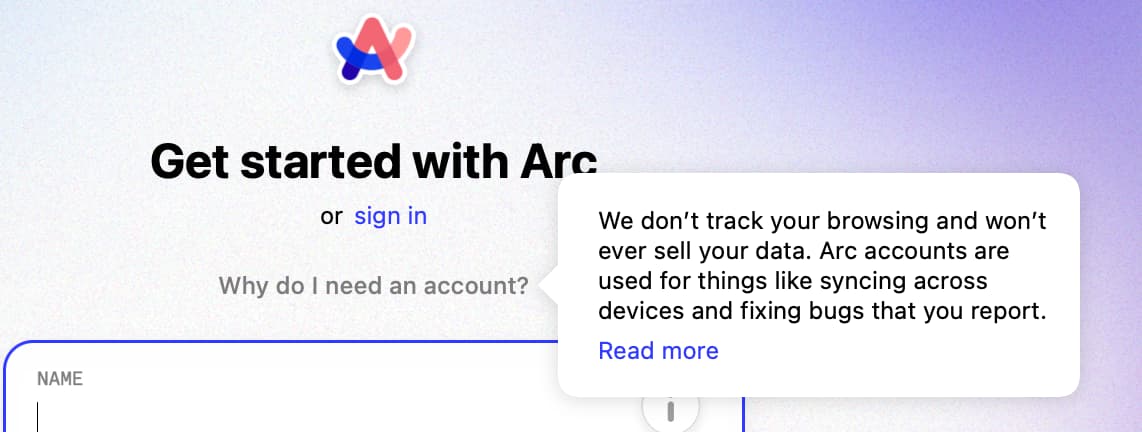Collection of “full telemetry” is a very common pattern with beta software these days, especially brand new software, where the developer’s intention is to learn as much as possible about how the app is used and behaves in the wild. It will be interesting to see if they continue the practice after switching from beta to “production.”
I don’t think ARC will be for me. My brain is too ingrained with Safari, Chrome, Edge and Firefox way of browsing. ARC is a little piggy , too. Nearly 2 gigs of memory with not much browsing.
YMMV
Yep, that’s the same control as is used for the Split View controls. I’m not wild about how small and hard to see it is, but on the other hand, I can’t really see needing to use it hardly ever.
Hah! Yeah, I didn’t mention that little Easter egg. I used the randomize button to try out a bunch of different once, which is how I ended up being a Dazzling Dabbler.
I find The Browser Company’s privacy policy to be clear and reasonable. It explains what they collect and why, and nothing seems problematic to me. They are up front about how they don’t know what sites you visit or what you type into other websites, and they don’t sell data. An account is necessary to sync your data between devices and store data like Notes and Easels.
https://thebrowser.company/privacy/
Very cool! And it was fun seeing the AskTog site again.
I’m not seeing that. The main app is consuming 693 MB of RAM and there are various Renderer processes for open pages, but that’s like any other Chromium browser. I’ve noticed no overall issues associated with performance in very heavy usage on my 2020 27-inch iMac, which is relatively low on the performance curve compared with M-series Macs.
That’s going to kill it for me…but I will wait nd see if they’re still tracking fter the beta goes to release…but if they require an account…probably not happening. I don’t stay logged into google ever either…the only time I log in is for my YouTube subscription channels and that account has fake everything or blank for every piece of information.
@ace, thanks for such a thorough review and description of Arc! I’ve vaguely heard about it for a few months so it’s great to hear what it is and the practical impacts of its features. Your article is definitely far more in depth and detailed than anything that was ever published in the Mac print magazines ![]()
Something must be possible because Safari often remembers what you typed if you accidentally close a tab with something in a text field and press cmd-Z to undo. Or go forward and use the back button to reload the previous page. But occasionally it doesn’t, so I don’t rely on it!
I use a Chrome extension (in Opera) called Typio Form Recovery to autosave typed form content. It’s saved me from many crashes. I haven’t tried it in Arc yet, but since it’s a regular Chrome extension, it ought to work.
I think I’ll be jumping to Arc. The spaces and pins took a while to process, and may have a bit to go before they feel fluid and intuitive. But I can see the merit.
Split View and easels fed into DEVONthink will be big for me.
I do like how the window looks without tab bars/toolbars and the sidebar hidden. I held a three hour online class using videos from Vimeo today. Looked great and flawless.
I agree with you. It’s very difficult to teach my old brain a new trick. I started reading Adam’s article, but it was mind-boggling. I do have one thing in my favor, though; I got lots of time.
I sent my request after reading the article and got the link to get it today. I’ll take a look.
Put me down as a ‘me too’. My browser requirements are straightforward - display websites and don’t do anything to annoy me. I started reading Adam’s article but kept saying to myself ‘sounds too much trouble - why bother?’
I don’t use any browser based applications - the thought of using Google Docs, MS online etc gives me the heebie jeebies. I’m happy to use the Apple apps.
Anything more advanced I use more advanced apps.
I got on their list and received a mail pretty fast. Now I am studying while reading Adams article.
Not sure if Adam mentions it but you can select and drag and drop several bookmarks from Brave “Bookmark Manager” into Arc. From Safari I managed only one a time.
Some people were asking/questioning about accounts. It does say this when I start it up the first time.
I find myself wondering what their game plan is. I poked around on their site but didn’t see an answer. Is it really possible to raise $17 million in VC funding just by saying “we’re going to build a better browser and see what happens”? Is the end game to get acqui-hired? Charge a subscription? (It seems far-fetched that anyone could be profitable by getting people to pay for a browser. I think that dream died with OmniWeb.) I keep hearing in my head “when the thing you’re using is free, you’re the product”.
Same here. Looking forward to giving ARC a try.
I have a number of the same requirements Adam does, but I’ve solved all of them just by using separate browsers. Yes, having one browser would be cleaner, but I don’t think overcoming the learning curve and getting everything in Arc set up just to get to basically the same level of functionality I have now is really worth it. Also, there are sites that don’t work well in Chrome so presumably wouldn’t in Arc, and there are times a site doesn’t seem to be loading in one browser so I’ll switch to another, so I don’t think I could always use Arc anyways.
Also, I had significant problems on import, and never did get my main Firefox profile imported (although I did somehow manage to create 22 spaces). I reported a couple of bugs and other than the automated responses haven’t heard anything from Arc support.
So overall, the poor starting experience, that I can’t see it would really solve any problem I have that much better than I’ve already solved it, and I have the same question @mac raises, I don’t think Arc’s for me.
@ace writes: “For instance, whenever I want to access my Google Docs (which use docs.google.com) from Google Drive (drive.google.com), they open in a Peek even though it’s all at the same primary domain (google.com).”
I’m seeing the same thing. But if I begin from a drive.google.com page that is in the Today section, I get a new unpinned tab for each document. Maybe a smoother way of doing it?
Even though I didn’t have the bandwidth to grok @ace 's incredibly detailed explainer, I did skim it, and had my download link within a day. I spent 45 minutes with it yesterday, just playing. I had to ignore Arc’s suggestion to just get rid of all my old bookmarks (nice idea, no legs). I left it alone for a little while because work, and then found myself going back.
Today I am working at home, so I downloaded Arc on my main iMac, and synced with my MBPro. Even though Arc does a few things in an inexplicably different way (no window controls at the top of the browsed content, for example—everything’s over the sidebar), it’s more muscle memory than anything else for me. Safari, Firefox, and OMG Netscape…they all have been in the same paradigm since we first opened browsers in the 1990s.
For others who have quailed at the thought of re-organizing many bookmarks and tabs: I’ve found it helpful not to stress about it. Import your stuff from your current browser, keep it in the leftmost space, and pluck the ones you want into new spaces at your leisure. I’ve been deleting 15-20 year old bookmarks that haven’t gone anywhere in a very long time, and I’ve rediscovered a couple that were so buried in Safari that I’d forgotten I had them.
I’ve decided to commit to it because I’m already finding my time on the Web more productive. It all feels like a more relaxed experience than any other Web browser I’ve used, so far.
I started playing with Arc. When I encountered Media I thought that was very cool. But then it disappeared. How do I get Media to appear again? Maybe I should just give them feedback on that?
Also, though my bookmarks imported from Chrome the tab groups did not, as far as I can tell. So there would still be a huge amount of setup before I can actually make use of it if I wanted to.
I’m still comparing it with Edge for Mac, which, to be honest, is also quite nice.
doug
Click the Library icon in the lower-left corner.