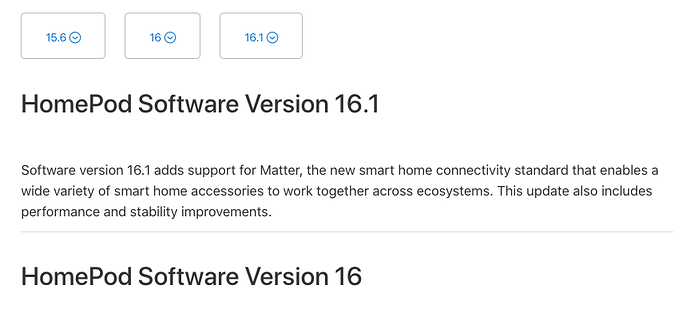And it’s still saying 16.1 today.
Is there a use case for Freeform outside of iPad & Pencil?
Has anyone updated whose Mac is on an older OS? Does syncing still work? I’ll probably be on Mojave for a while but rely on syncing. Thanks!
Yes, it should still work unless you take advantage of Advanced Data Protection on one of your other platforms that did apply one of these updates. Doing so will ask you to remove all other platforms from iCloud.
Since updating iOS and iPadOS to 16.2 I’ve had to manually reconnect and re-enter WiFi network passwords on networks I regularly connected to.
They’re still there in the iCloud Keychain, my Macs are happily reconnecting.
Anyone else seen this, or just me?
On recent macOS updates I’ve sometimes experienced that my Mac will disconnect from my home wifi after several hours and refuse to reconnect. It’s not a password issue, just failure to connect to network. Restart the Mac and gone. My home wifi is AirPort Extreme (last gen) based and usually rock stable so this is definitely related to the updates. I have no idea why a restart would “fix” it. Since there is a lot of common code used between macOS and iOS, especially for stuff like network layer, I wonder if these issues could be related. Have you tried a forced restart of your iPhone/iPad?
Unfortunately HomepodOS 16.2 has introduced a pause when sound tracks are in a loop. I have been using a waterfall sound track for tinnitus and it smoothly looped before the 16.2 update. Now there is a pause for a couple of seconds, making it useless for sleep therapy.
I have sent feedback to Apple. They know how to fix it because it happened with OS 15.4!
I’ve been sticking with Monterey on my M2 MBAir since I’d read Ventura caused problems, which I wasn’t having, and didn’t bring improvements or features that I’d miss. Is Ventura 13.1 now better/safe/recommended?
Of course this is just me, but I’ve had no issues at all (with the exception of learning my way through the new settings app at times) on any version of Ventura on my M2 MBA. 13.1 has been fine for me. As I mentioned on another thread, the 13.1 upgrade was the first time I restarted it even logged out of my user account since 13.0.1 came out.
I have to admit for me Ventura seems to have been one of the better ones. Nothing new AFAICT got broken. Some old glitches not fixed yet perhaps, but nothing new that’s broken here (M1 Pro 14", M1 Max 14", M1 MBA) . I don’t care about any of Ventura’s new “features” like Stage Manager or the new Settings GUI, but I will say that I am feeling pretty good about ADP.
Edit: one little exception does come to mind. Getting generic icons in Mail for attached PDFs stinks. That was never an issue in Monterey. And it’s nowhere else (Finder, etc) other than in Mail.
I’m more excited for Freeform now that I’m dealing with multiple, large initiatives with many moving parts that all link together in various ways. I’m using a similar (and costly) tool to plot these out and visualize how they relate, which is incredibly useful. Unfortunately, Freeform is Apple only, so it’s of limited utility for people who work in a mixed environment.
Thanks, Doug and Simon, I’ve just installed Ventura and so far everything seems fine. In fact, my Mac seems to be a bit peppier.
- Home: I can’t quite see why Apple called out the changes to the Home app, which merely provides “improved reliability and efficiency of communication between your smart home accessories and Apple devices.” Home was particularly funky early in the iOS 16.0 days, so perhaps Apple felt the need to reassure users that it has improved.
These releases bring the totally reworked Home Architecture on the backend. It appears to be an opt-in upgrade (Upgrade to the new Home architecture on iPad - Apple Support) and any devices not running the latest OS versions will likely be unable to open a home in the Home app, so I doubt this community will be rushing to upgrade. The upgrade promises speed and stability improvements compared to the existing architecture. It also requires that all members of the home have upgraded architecture on all of the homes they are part of or they will no longer be able to access some of their homes until upgraded, so be intentional about when you upgrade a home with multiple Residents and make sure they have do not have any vistigial homes they accidentally created of forgot about.
That explains the inclusion of Home in the update list, but it would have been nice of Apple to call out what was actually happening.
I agree that the restrictions of the new Home Architecture is something that will slow adoption, though I suspect that most people don’t use the Home app on a lot of different devices, so it may not be as significant as the Advanced Data Protection restrictions, for instance.
At this point, I’m not quite ready to say that everyone should upgrade to Ventura, but I don’t see any real problem in doing so. I’ve been running it with no problems (other than the ugliness of System Settings) on my M1 MacBook Air since launch. I plan to update my 2020 27-inch iMac over the break, but that’s going to take more time because I want to do a complete rebuild from scratch to clear out all the cruft that accumulates from testing hundreds of apps.
One specific issue for those using Arq backup: Coincident with the installation of macOS 13.1 (not observed on 13.0), my Arq backups are consistently throwing the error “Failed to get contents of directory: Interrupted system call.” The errors are always targeting the “Data” sub-folder of a parent folder at the path “~/Library/Containers/”. The intervening folder varies, and the number of errors per backup varies as well (anywhere from 1 to around 12). Arq support simply says “We’re working with Apple to get an answer to what’s causing this,” which leaves me with the impression they have a number of customers reporting this.
Files are still being backed up, but each backup run is delayed approximately 5-10 minutes per error (according to the log), and my backup retention rules, space budget, and unreferenced data pruning are not being enforced (standard behavior any time Arq encounters an error during backup).
I’ll keep my eye open for this, but for now I’m not seeing this backing up on Arq on two Macs (one Intel, one an M2) which both are backing up some folders in ~/Library/Containers (different folders on each machine.)
As it turns out, I’m also backing up two 13.1 Macs. My MacBook is the one referred to in my post above. The other is a brand new Mini M1. Oddly enough, when I first updated the Mini from 13.0 to 13.1, it had similar errors on the first couple backups, and then they stopped happening. What’s the difference, and what changed? Beats me. I will say the Mini is very, very lightly used (as in days between user activity).
I’ve had Ventura 13.1 for 3 days now on 2 M2 MBAs. Only a few minor problems: I can’t connect to a hospital WiFi where I had no problem before, but they tell me their system hasn’t changed and doesn’t seem problematic; the Mac couldn’t connect to an HP printer until I removed and reinstalled it; TechTool Pro isn’t yet compatible with Ventura (they say they’re working on it).
My late 2017 21.5 inch iMac (with the OS living on a 1 GB card in the processor direct slot) and my 16” Intel MacBook Pro are still on Catalina. All this stuff and simultaneous multi-device updates because of an apparently exploited WebKit vulnerability make me wonder whether it’s finally time to update to the current macOS, since no updates to macOS were released with this wave. Anybody know?