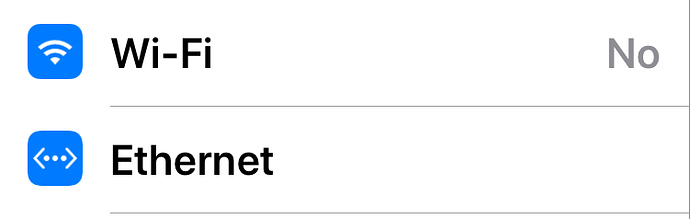I’m glad Apple is giving the Air line some love, I like the design (now using an Air 2 that’s still going strong). I would seriously have considered upgrading if the new Air had been future proofed with a USB-C connector and pencil 2 support. Four speakers would have been nice too. For now, it’s nice to know there is a replacement, in case something unfortunate happens to my current Air. Otherwise, I can wait for the next iteration.
Yes very nice array of tablets indeed. As I said, the 12.9” iPad Pro basically serves as my laptop, essentially for work because the forScore app allows me (and many fellow musicians) to leave sheet music at home while on tour. (I even know a pianist from Vienna who, after scanning all his scores into his 12.9” iPad Pro, started buying all kinds of gifts while on tour for his family because suddenly he had all that extra space in his suitcase!)
Meanwhile, my new 11” iPad Pro is for “fun”, ‘coz I sure the heck don’t want to be reminded of work while doing… fun stuff.
As I also mentioned, the iPad mini is perfect for bedtime reading – and on holiday when one wants to remain connected but without lugging anything heavy.
Finally, I also had an iPad 2 forever until I upgraded to the 12.9” iPad Pro. For some reason iPad Air just never appealed to me… (Ah, I just recalled why. I don’t think the iPad Air is configured for cellular data, but which I always wanted as a back-up ‘coz one never knows about wifi availability in European hotels, for example.)
As the saying goes, to each his/her own!
For those of you who use an iPad as your computer, how does that work for you? I really need a “real” keyboard with a numeric keypad
My main tasks:
Typing in Word
Heavy Excel use
Quickbooks (there is a QB online app for the Mac)
Illustrator - that’s a big one for me
TeamViewer for remote access for my clients
Splashtop for another client
I do a ton of historical research which I’ve found easier on a laptop too.
I do a lot of photography as well. Most of my documentation pix are emailed out or uploaded to Dropbox/google
I have an iPad 3 Retina. I’ve brought it exclusively on 2 vacations and all my weekend work trips from 2012-2017. For my last trip, I got a wireless hard drive that also had an SD card for photo backups (downloading pix to the iPad was pretty slow, I have a third party dock connector adapter for the SD card)
I got a 64gb with cellular but oddly enough, never got much over 30gb even with photos on it.
The worst thing was, I had the battery replaced at 3+ years. I had been running iOS 7 at the time, but when they gave me the replacement it upgraded to the then-current iOS 8 and has been so much slower since. It’s fine for reading books but the web is pretty painful. I wish I could do something to speed it back up a bit,
Sometimes I think about getting a new one…. but mine was soooo expensive!
Thanks
Diane
As a Mini iPad user (it’s suits me size-wise), it looks like I’m still waiting for an iPad Pro Mini (or Mini Pro perhaps, lol!). Can’t really justify paying £875 to upgrade from the Mini 4 to the 5, even with the features and processor, as I’m buying “yesterday’s tech” which I’m not interested in – most of the stuff is left-overs from previous design periods (Pencil 1 and still Lightning, FFS!), and not the current one.
…and yes, that £875 is the true price, as by the time you buy: ipad (64 too small means having to go up to 256, and I need cellular) / AC+ / Pencil 1 / Smart Cover – that’s how much you’re at. Unbelievable really, given it’s a non-Pro machine lacking Face ID, USB-C, and the new design language.
Hello Apple, my Macs have now been in USB-C mode since 2016, so why on earth would I want to remain in “world of Lightning” when I know you’re able to use USB-C just as easily. Laughable.
Money isn’t the issue, I’d actually pay MORE for a Mini Pro model. And I simply do not believe them if they turn around and say they can’t do most of the things in this smaller form-factor: they have in the past, so why not now.
I’m like the SE phone people: size is the number one consideration for me on iPads, just as it is for them on iPhones. The trouble is, Apple is strongly likely to remain thinking we’ll just jump on the bigger Pro ones anyway and pay even more than smaller Pro ones. But I know I won’t. So they don’t get any sale from me on their pads.
Maybe Autumn, maybe next year, maybe never. Maybe my iPad usage has just ended.
There are several keyboard choices to use with an original 12.9” iPad Pro (whereas I can’t speak to iPad Air since I’ve never used one):
- “Smart keyboard” (which also serves as a cover)
- Bluetooth keyboard (which works with all iPads)
- USB keyboard via Lightning to USB 3 Camera Adapter (which also works with iPad mini)
In my home office, my 12.9” iPad Pro (laptop equivalent) has the #3 setup, which also allows me to charge the iPad at the same time.
What’s more, if I plug a USB to Ethernet adapter into a port on the USB keyboard, I can also get wired Internet instead of wifi – always faster in my experience.
When on the road, I either take the Smart Keyboard or a Bluetooth keyboard with me – depending on the purpose of the trip and/or destination – and leave all the USB stuff at home.
As for Pages (the Apple counterpart to Word) and Numbers (the Apple counterpart to Excel), they work very well for me – though admittedly I’m not a power user of spreadsheets.
Regarding Keynote/PowerPoint presentations, I’ve actually found them much easier to create on my iPad Pro than on my Mac mini, even embedding soundbytes (from my music library) into slides – albeit with help from the iMovie app for iOS, as I create a “video clip” that contains no images but only sound, which is then embedded into a slide.
Someone else can undoubtedly advise you re: Illustrator, though my guess is that an Apple Pencil would be a plus for that purpose, too. (I use the AP to mark up sheet music in the forScore app, for example, to remind myself what to do when it comes to a certain [musical] passage while I’m performing on stage.)
HTH.
To each his own, but I’ve bought every generation of iPad Pro 12.9” since the beginning— except the latest one. The move to USB-C really turned me off. I’ve got Lightning chargers all over the house. It’s ridiculous to add a different standard in there. I can’t just replace all the cables because iPhones and other iPads still use lightning, so then I’d be fussing with two cables that look almost exactly alike!
I say this as someone who has two USB-C Macs, but those I tend to charge only at their “home” locations. iPhones and iPads are more portable and I charge them wherever I happen to be.
I look at peripherals in a similar manner: none of my old accessories work with the new usb-C Pros (keyboard, old Pencil, etc.) and with the higher price I’d be looking at $1500 to duplicate what I already have (the only big improvement I’d get would be faceID).
So I see these new iPads being compatible with the old standards as a positive.
But I’m looking forward, not backwards. Lightning is over. We (collectively, as a species!) have moved on to a single port-type concept.
iPhones can charge wirelessly most of the the time, and this (or next, given certain reports!) year should be USB-C too, regardless.
So the point of keeping the old port around on newly released devices when the new port is in full swing and growing, is needlessly annoying to the majority. All it’s doing is delaying the inevitable port change, while keeping them stuck on the old port in a couple of years, lowering their devices future uses as they aren’t in the USB-C world.
Buying a few universal easily/cheaply available USB-C cables is hardly a problem for most. And C-A or C-Lightning adapters are cheap too, so there’s no need to update all your major peripherals.
You’re not alone. But this is a classic business upsell scheme. They offer you not enough in size “small”, so you have to go for size “big”, as they only offer two sizes or they only offer small & big, with no decent “medium” option.
Welcome to the classic upsell. Coffee to burgers… similar rules apply. And yes, it sucks; especially on expensive electronics. 
These are not newly released models, in the strictest sense. They are the same design with speed bump processors and improved displays. Same thing applies to today’s announcement on 2019 iMacs that lack the latest T2 chip technology. Those will come when we see redesigned models in a year or two.
Sent from my iPad
-Al-
Yeah obviously. I meant after 3.5 years, spec-bumping the Mini 4’s internals, and basically keeping the old externals (design & port wise), at a cost that makes no sense once analysed beyond the headline pricing. They’re just not appealing, when one considers what’s already happened in iPad-land late last year.
With respect to the Lightning port, don’t forget about the current Apple keyboards and trackpads.
Yep, those should eventually get type-C’d too, if everything else bothers to make it’s way over. But given they’ve just released these bumped pads, I’d say that won’t happen for quite a while. Although with a new Mac Pro sometime this year, they may do them then (or not…this is Apple so it’s anyone’s guess!).
…oh yeah, plus given the general hatred for the butterfly keyboard in any iteration (2016/2017/2018 MBPs), I suspect they’d be thinking about where these are going to go too, before port-switching happens (again, but this is Apple Inc. in 2019, so don’t hold your breathe for them caring too much about that type of thing!).
That’s new to me, I had no idea this could be done, does iOS display any difference visually? An Ethernet indicator somehow?
I like the Logitech K811 keyboard, can connect to three different bluetooth devices with a simple key tap. My laptop, my iPad and my SE. I’ll be getting a simple cover for my new Air.
I have used my old iPad for work, and found that for large datasets, Photo Libraries, or big Excel files, it was no match for a laptop. So big DevonThink databases prove handy to have on there but the heavy lifting I did back on the laptop. The larger screen of the 12.9" would help a lot but it’s about the sheer amount of data, I don’t see iPads doing that particular job. For quick work, yes, it’s a pleasure, even a smoother experience, but scale is the issue.
In Settings, Ethernet is listed directly under Airplane Mode and Wi-Fi as in this screenshot:
My old iPad 2 from 2011 was insufficient for work purposes, over which the (2015) 12.9” iPad Pro was a “yuge” improvement. The larger screen is perfectly fine for my purposes, whereas I shall leave it to someone else to address your data concerns.
That’s really cool. I never knew that was there. 
I’m tempted to replace an old mini 2 that I have at home primarily for surfing and reading. It’s only 16 GB and it’s hella slow. I first thought I should get something with substantial storage, but since this is an iPad that’s lying around most of the time my wife doesn’t want us to actually spend real money on it.
The new mini 5 is very appealing to me and I guess $399 is ok. But I was thinking maybe 64 GB is not particularly future proof. We have lots of photos and music on it. I was very surprised that going to the next storage tier is an extra $150 (I thought I remembered that being $100) now bringing us to $549. With sales tax we’re going to be at $600 which guarantees my wife’s veto.
Then I realized you can buy a refurb 128 GB mini 4 for just $309. I consider 128GB rather future proof for our use. I’ve never been interested in Apple Pencil. I don’t care about the quality of the front camera, if anything we’d be using the rear camera. So at first I thought this looked like an awesome deal.
Of course that was until I realized the mini 4 still has a A8. Now both mini 4 and 5 come with just 2GB of RAM so no difference there, but an A8 does not strike me as incredibly future proof. Even my SE with its much smaller resolution and battery offers an A9 and I have a feeling we might see an iOS version that won’t run on an A8 anymore in the not too distant future.
I probably missed other differences (I don’t care about the minuscule weight difference or LTE bands, for home use I’d be getting the wifi version anyhow). But I have to tip my hat to Apple. They’ve priced these things exactly right to get people to spend extra money. The only problem is they didn’t consider my wife. I probably won’t be getting a new iPad mini just now. 
I guess you could argue a $429 128 GB iPad is a decent middle ground. Unless of course you actually want the compact size of the mini (which I do).
I agree on the pen with Illustrator, but I can’t even use Pages and Numbers on the Mac (compatibility issues), so I think it would be a no-go on the iPad.
Diane
I’m able to use Pages & Numbers and save files in Word/Excel on my iPad Pro, whereas I hardly use the Mac equivalent any more on my Mac mini… Sorry to be of little help!
That’s ok! I tried Numbers for a couple of years and it regularly chocked on formulas I used for work. At that time Pages wasn’t bad for me, but now I do typing with tables and have to exchange with someone who only uses Word for Windows so…… If it wasn’t for that I can deal with Pages.
Diane