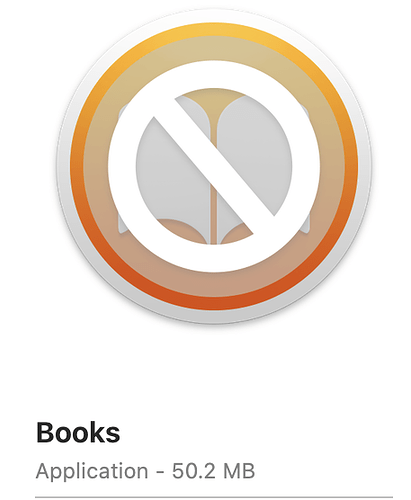Agree. I mostly manage my ebooks in the Finder, and don’t worry too much about the metadata. But I don’t read a lot of material from ebooks.
But my audiobooks collection, starting with Audible in 2003 (!), and growing to include books from Downpour.com, other services I use less frequently, and physical books on CDs and MP3 CDs (storing those is a separate irritation), is thousands of books now. It’s 95+% of my recreational reading.
The metadata matters, but it’s not the only thing. While sites like LibraryThing (or Goodreads, Delicious Library, or whatever) are, I suppose, fine for tracking lists of books, that’s not my use case. My use case is keeping the actual, digital audiobook files organized, searchable and sortable, and so on. It’s essential that the metadata gets written back to the audio tracks, so that the information about the book travels wherever the book goes.
LibraryThing isn’t going to play my audiobook, nor is Delicious Library. The app where I listen needs to know about, use, and have access to complete enough metadata about the entire collection to find book #4 in a series when I can’t remember what the title is.
The Audible app does a mediocre-to-poor job of this, but Books.app makes the Audible app look first class. From the Audible app, I almost always fail out to Goodreads to double-check. From Books.app, if I ever bothered to use it, that would be mandatory.
For managing storage…ebooks are one thing, but audiobooks are an entirely different matter. At high quality, a long-ish audiobook is 600 MB to 1 GB! I think the iTunes library on my audiobooks machine is more than 1 TB, more than half the total storage on the laptop where I manage them. iTunes can be set to use external storage but, having tried it years ago, there are limitations that make that sub-optimal, at least if you don’t keep that storage connected all the time. I decided I’d rather just pay for more internal storage, instead of living with always needing to remember to connect before opening iTunes…