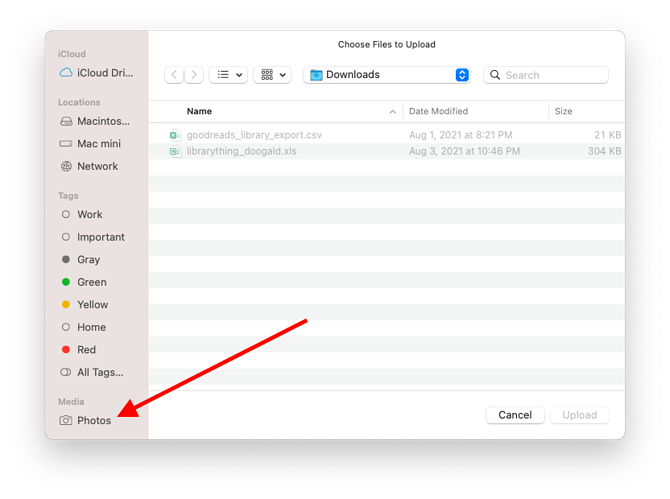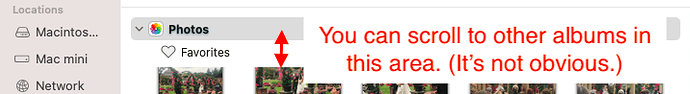Thank you for the clarification.
AppKit and FileOpenPanel.
Now I can report it in Feedback correctly to Apple.
Since most photo attachments are of the most recent photos, attaching photos using iPhone is infinitely faster than using AppKit on MacOS.
Again, this is a result of Apple Sr. VP of Software Craig Federighi’s management. Silos. Nothing cross platform.
Craig Federighi’s leadership is why Apple has no best in class applications (other than Operating System).
Federighi’s horrible software implementation is why Apple is dumping the great TouchBar, which third party developers have implemented to be useful.
I will not buy an M1 Mac because I will not give up the Touchbar and the software Better Touch Tool and AquaTouch to drive it.
Federighi is charming and funny around Apple’s HQ. He is a top notch presenter. He is well liked, especially by his boss Tim Cook. But on some level he is simply incompetent as a leader.
For example, Apple’s Finder is basically unchanged since it was introduced in 1984 with the first Mac.
Take a look for yourself. Download a free 30 day full featured trial of PathFinder 10 at the link below and see what the Finder should be.
Side by side file browsers, tabs, integrated preview of files and folders, saved preferences of tab sets, integrated Terminal, easy to see path location by tabs across the bottom, customized shelves and sidebars and so much more.
I have used PathFinder for years and could never go back to the clunky and antiquated Apple Federighi Finder.
Download your 30 day trial here: I am not an affiliate and make no commission if you end up buying a $40 license. I just want to make your Mac life easier and faster.
The program is very well supported and updated frequently. Only major updates are charged.
Cocoatech.com
When I call AppleCare and do a screen share with Apple Senior Advisors maybe one in ten has ever seen Pathfinder.
I would bet money neither Craig Federighi or Tim Cook has ever seen it. And if Apple didn’t invent it, then it doesn’t exist in their world of software silo development.