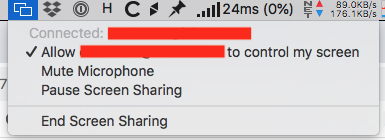I have an iMac and use Screens (with ScreensConnect running on the iMac). The iMac has “enable Power Nap” and “wake for network access” turned on and I can always connect using Screens.
Thanks Doug…Screens sounds like what I need. Only thing is I can’t find anywhere what their pricing is. It mentions an annual subscription and the option of a lifetime license, but I can’t find anywhere what the prices are. At the App store the button says Free, but only for a 7 day trial.
JC
Update…found the pricing, somewhere else and not at their site.
Instead, it’s a Universal app with Mac, iPhone, and iPad versions with a new subscription business model that costs $2.99/month or $24.99/year. There’s also a lifetime one-time purchase option that costs $74.
Yes, I have used the iMessages Conversation->Ask to Share Screen over my home WiFi and my brother-in-law’s home WiFi to observe his iMac and control it when he is encountering problems. We both have Spectrum internet fast connections but across state boundaries.
I wish there were a way to initiate Ask to Share Screen without having to invoke iMessage. It’s just Mac to Mac after all. Just give me that option in Screen Sharing.
There is a connect-via-Apple-ID feature built in to the Screen Sharing app. I don’t think anyone has mentioned it so far. It might fit the bill for some of the uses here. I’ve only used this a few times in testing - I don’t know how reliable it is in real use.
Here are some steps to connect from a recent iMac (running macOS 12.4) to an older one (running macOS 10.13.6).
On the newer Mac, I started Screen Sharing.app (by typing Screen Sharing in Spotlight search).
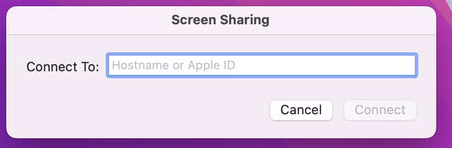
In the box above, I typed the Apple ID of the user on the older Mac.
On the older Mac, I then saw this notification:
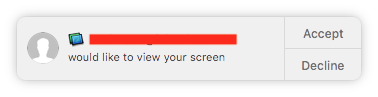
I pressed Accept, then saw this:
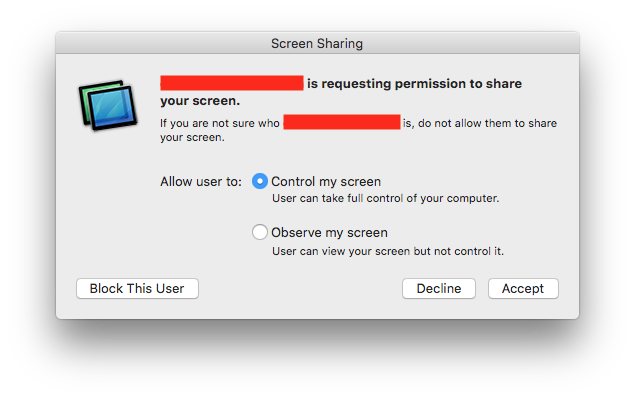
I pressed Accept there, and then the newer Mac could control the older one.
An audio call was also initiated, to my surprise… we could hear each other.
On the older Mac, there were these options in the menu bar, giving some level of control: